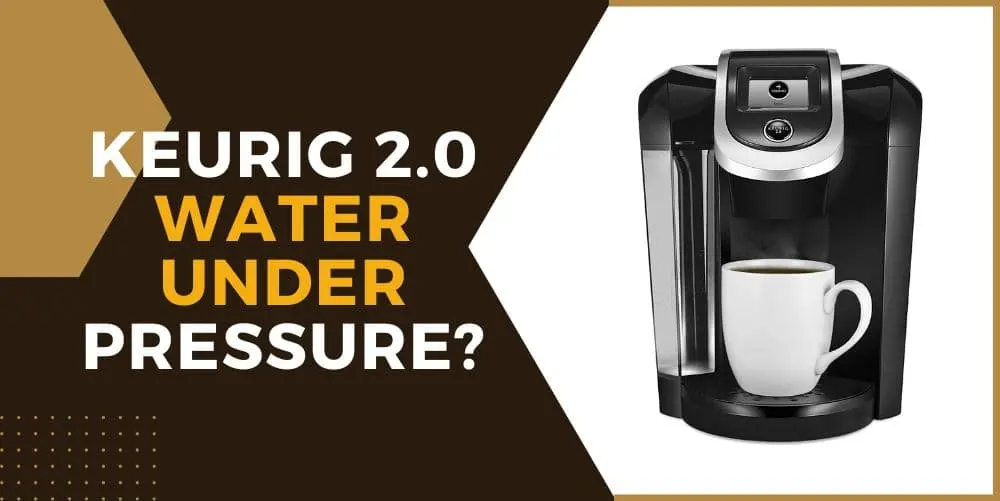Breville Espresso Machine Blinking Lights: Troubleshooting Tips and Fixes

A steaming cup of perfectly brewed espresso – that’s the dream. But sometimes, your Breville espresso machine might throw you a curveball with its blinking lights. Don’t worry, this doesn’t necessarily mean a trip to the repair shop. Often, it’s a simple fix!
Understanding the Blinking Lights

Blinking lights on your Breville espresso machine might seem like a mysterious code at first glance, but fear not – we’re here to shed light on this enigmatic language. Understanding these blinking lights is key to deciphering the messages your coffee maker is trying to convey. So, let’s delve into the world of blinking light signals and decode their meanings.
Deciphering the Different Blinking Light Types
Error Codes: Your Breville espresso machine is equipped with a sophisticated system that can detect errors or malfunctions. When an issue is detected, specific blinking patterns corresponding to error codes are displayed on the control panel. These codes are like clues that can lead you to the root of the problem.
Maintenance Reminders: Sometimes, the blinking lights are simply gentle reminders that your espresso machine needs some TLC. It could be a signal to descale the machine, clean the filters, or replace certain components like the water filter.
Unraveling the Reasons Behind Blinking Lights
Now that we know there are different types of blinking lights, let’s explore some common reasons why they might appear on your Breville espresso machine:
Low Water Level: If you see a steady blinking light indicating low water, it’s time to check the water reservoir. Ensure it is adequately filled and correctly positioned to prevent any interruptions during the brewing process.
Coffee Grounds and Filter Issues: Blinking lights related to coffee grounds or filter problems can arise if the machine is experiencing issues with extracting the coffee puck. This could be due to clogged filters or improper grind size, causing the machine to detect an anomaly.
Milk Frother and Steam Wand Challenges: For those with espresso machines equipped with milk frothers, blinking lights could be a sign of clogs or blockages in the frothing system. A clean and functioning frother is essential for creating rich and velvety milk foam.
Grinder Complications: If your Breville espresso machine has an integrated grinder, blinking lights may indicate grinder jams or irregularities. Proper grinder maintenance and adjustment are vital for consistent espresso extraction.
Consulting the User Manual for Clues
When you encounter blinking lights, don’t forget to turn to your trusty companion – the user manual. The manual is a valuable resource that provides detailed explanations of blinking light codes and troubleshooting advice. It’s like having a coffee expert right by your side, guiding you through any challenges you may face.
Recommended Read: Breville Espresso Machine Making Loud Noise? Fix Now
Common Causes of Blinking Lights

Blinking lights on your Breville espresso machine can be indicative of specific issues that warrant attention. Let’s delve into the most common causes behind these blinking lights and learn how to address them effectively.
Water Reservoir Issues
Low Water Level: One of the primary reasons for blinking lights is the low water level in the machine’s reservoir. If the water level drops below the minimum requirement, the machine signals that it needs more water to continue brewing. Ensure the water reservoir is adequately filled to avoid interruptions during your coffee-making process.
Water Reservoir Positioning: Improper positioning of the water reservoir can also trigger blinking lights. Ensure that the reservoir is securely seated in its designated spot to establish a proper connection with the machine.
Coffee Grounds and Filter Problems

Clogged Filters: When the machine detects clogged filters, indicated by blinking lights, it’s essential to address the issue promptly. Clogs can hinder the proper flow of water through the coffee grounds, affecting the extraction process and resulting in an underwhelming brew.
Coffee Puck Extraction Issues: Blinking lights related to coffee puck extraction signal that the machine is facing challenges in removing the used coffee grounds effectively. This could be due to incorrect grind size, tamping pressure, or distribution of coffee in the portafilter.
Grinds Spillover: If you notice grinds spilling over the edges of the portafilter during brewing, blinking lights may appear. This indicates that the machine senses an irregularity in the brewing process, and it’s essential to clean and adjust the grinder settings for a proper coffee dose.
Milk Frother and Steam Wand Concerns
Milk Frother Clogs: For espresso machines equipped with milk frothers, blinking lights might be a sign of clogs or blockages in the frothing system. Milk residue can build up over time, affecting frothing performance and requiring thorough cleaning.
Steam Wand Issues: A malfunctioning steam wand can also trigger blinking lights. Ensure that the steam wand is fully operational, as it plays a crucial role in creating velvety milk foam for your lattes and cappuccinos.
Grinder Complications
Grinder Jams: Blinking lights related to the grinder often indicate jams or blockages in the grinding mechanism. Regularly clean and maintain the grinder to prevent these issues and ensure consistent coffee grind quality.
Grinder Settings Adjustment: Incorrect grinder settings can lead to under-extraction or over-extraction of coffee, affecting the flavor and consistency of your espresso. Properly adjust the grinder settings to achieve your desired coffee extraction.
General Maintenance and Cleaning

Regular Maintenance: Neglecting regular maintenance can lead to various issues, resulting in blinking lights. Follow the manufacturer’s maintenance schedule and guidelines to keep your Breville espresso machine in peak condition.
Cleaning Procedures: Dirty or oily components can cause sensor malfunctions and affect the overall performance of the machine. Regularly clean the portafilter, group head, drip tray, and other critical parts to avoid unnecessary blinking light occurrences.
Read Also: Breville Barista Express Burnt Taste [How To Fix]
Step-by-Step Troubleshooting Guide
When faced with blinking lights on your Breville espresso machine, fear not! We’ve got you covered with a comprehensive step-by-step troubleshooting guide to help you diagnose and resolve the issue like a seasoned barista. Let’s get started:
Observe the Blinking Patterns
Pay close attention to the blinking patterns and duration. Take note of the specific combination of lights that are blinking, as this will be valuable information during the troubleshooting process.
Refer to the User Manual
Your espresso machine’s user manual is your go-to resource for decoding blinking light codes. Cross-reference the blinking patterns with the manual’s troubleshooting section to identify potential causes.
Check the Water Reservoir
If you encounter blinking lights related to water levels, inspect the water reservoir. Ensure it is adequately filled and correctly positioned in its designated spot.
Inspect the Coffee Grounds and Filter
Remove and check the portafilter and coffee filter for any clogs or grinds spillover. Clean them thoroughly to ensure proper water flow and even extraction.
Examine the Milk Frother and Steam Wand
For machines with milk frothers, inspect the frothing system for clogs or blockages. Clean the frother and ensure it’s functioning correctly. Also, verify the steam wand’s operation for any issues.
Troubleshoot the Grinder
If your machine has an integrated grinder, check for any jams or irregularities. Adjust the grinder settings to ensure the coffee grind is suitable for your brewing method.
Perform General Maintenance
Regular maintenance is essential for a well-functioning espresso machine. Clean the group head, drip tray, and other critical parts following the manufacturer’s guidelines.
Reset the Machine
Sometimes, a simple reset can resolve minor issues causing the blinking lights. Turn off the machine, unplug it, wait for a few seconds, and then plug it back in.
Contact Breville Support (If Needed)
If you’ve tried the troubleshooting steps and the blinking lights persist, it may be time to seek assistance from Breville’s customer support or visit an authorized service center for further diagnosis and repairs.
Prevention is Key
Once you’ve resolved the blinking light issue, focus on preventive measures to avoid future occurrences. Regularly clean and maintain your espresso machine as per the user manual’s recommendations.
DIY Fixes and Repairs
As a coffee enthusiast, there’s nothing more satisfying than being able to troubleshoot and fix minor issues with your Breville espresso machine on your own. Let’s explore some DIY fixes and repairs that you can confidently undertake, ensuring your coffee maker stays in top-notch condition.
Unclogging Filters and Coffee Grounds
If you notice blinking lights indicating clogged filters or improper coffee puck extraction, it’s time for some maintenance. Remove the portafilter and thoroughly clean the filter basket, shower screen, and group head. Use a pin or paperclip to clear any stubborn clogs in the filter holes.
Descaling the Machine
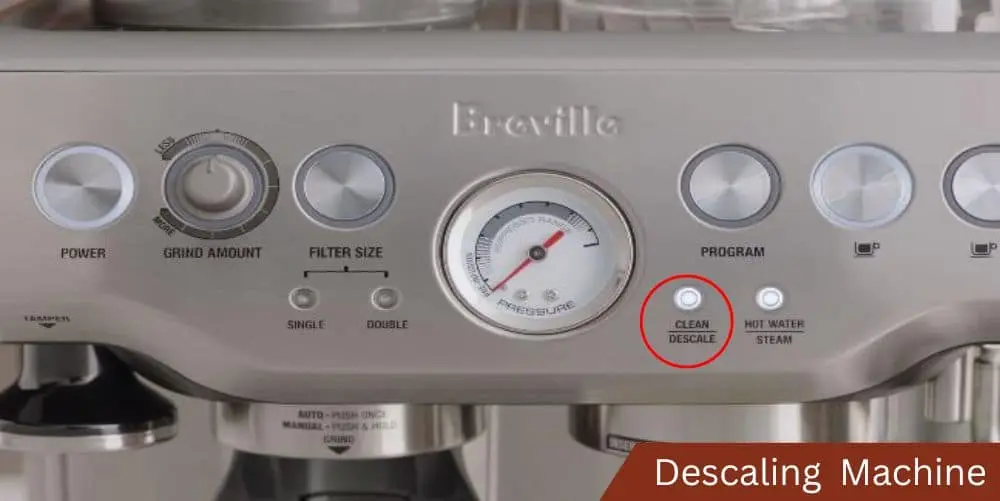
If your machine’s blinking lights signal the need for descaling, it’s essential to remove mineral deposits that can affect the machine’s performance. Follow the manufacturer’s descaling instructions, using a mixture of water and descaling solution, or a vinegar-water solution for natural descaling.
Milk Frother Maintenance
For machines equipped with milk frothers, ensure your frothing system is in top shape. Detach the frother and dismantle its components for a thorough cleaning. Remove any milk residue and soak the parts in warm, soapy water to maintain the frother’s functionality.
Grinder Adjustment
If the blinking lights are related to grinder issues, you can make some adjustments to ensure an ideal grind size. Consult your machine’s manual for guidance on adjusting the grinder settings to achieve the desired coffee grind for your brewing method.
Sensor Cleaning
Blinking lights may sometimes be triggered by dirty or malfunctioning sensors. Gently clean the sensors around the water reservoir, grinder, and other critical areas using a soft, lint-free cloth.
Proper Machine Positioning
In some cases, blinking lights might be due to improper positioning or alignment of machine components. Ensure the water reservoir, portafilter, and other parts fit snugly into their designated spots to establish a proper connection.
Power Cycle
A simple power cycle can sometimes reset the machine and resolve minor glitches. Turn off the machine, unplug it from the power source, wait for a few seconds, and then plug it back in before powering it on again.
Monitor Maintenance Reminders
Keep an eye on maintenance reminders from your machine. When blinking lights signal the need for filter replacements, water filter changes, or other routine maintenance, promptly address them as indicated in the user manual.
Conclusion
With a little troubleshooting, you can usually get your Breville espresso machine back to brewing delicious cups of espresso in no time. Remember, the blinking lights are there to help, not scare you!