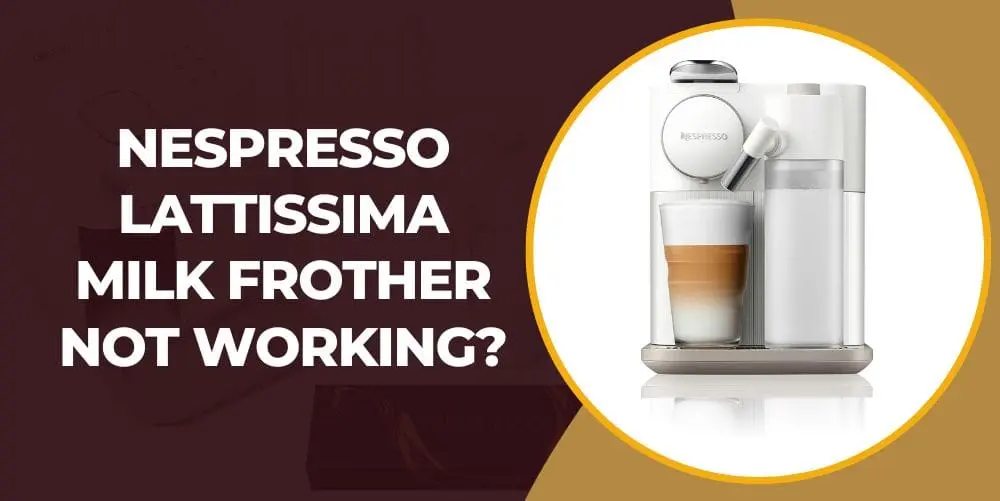Breville Oracle Touch Frother Not Working: Troubleshooting Guide

Breville has been a pioneer in crafting innovative kitchen appliances that cater to coffee enthusiasts worldwide. The Breville Oracle Touch, known for its convenience and advanced features, includes a frothing system designed to create creamy and textured milk for your favorite coffee beverages.
However, encountering issues with the frother can be frustrating. If you’re experiencing problems with your Breville Oracle Touch frother not working as expected, this troubleshooting guide might just be what you need.
Common Frother Issues and Their Causes
As with any mechanical marvel, the Breville Oracle Touch frother may occasionally encounter a few hiccups along its frothing journey. Fear not, for we’ll now explore some of the common issues you might encounter and shed light on their potential causes.

Lack of Froth or Foam Production
Potential Causes:
Milk Temperature: Frothing works best with cold milk, so if your milk is too warm or at room temperature, it may hinder froth production.
Milk Type: Different milk types yield varying frothing results. Milk with higher fat content typically produces creamier froth compared to skim milk.
Frother Settings: Incorrect texture or temperature settings on the Breville Oracle Touch may affect frothing performance.
Troubleshooting Steps:
- Ensure you are using cold milk straight from the refrigerator.
- Experiment with different milk types to find the one that froths best for your desired beverage.
- Check the frother settings and adjust them to achieve the desired froth texture and temperature.
No Steam or Low Steam Output
Potential Causes:
Steam Wand Blockage: A clogged steam wand can impede steam flow and reduce frother performance.
Insufficient Pressure: If your coffee machine’s water pressure is low, it may impact the steam wand’s ability to produce steam.
Troubleshooting Steps:
- Regularly clean the steam wand and ensure it is free from any milk residue or blockages.
- Check the water pressure in your Breville Oracle Touch to ensure it meets the required level for efficient steam production.
Loud or Unusual Noises During Frothing

Probable Reasons:
Air Intake: Unusual noises could be a result of the frother’s air intake system, which draws in air to create froth.
Steam Valve Issues: Problems with the steam valve may also lead to strange noises during frothing.
How to Resolve the Noise Problem:
- Gently clean the air intake area to ensure it is clear of any debris or obstructions.
- If the noise persists, consider inspecting the steam valve for any irregularities and address them accordingly.
Learn more about Breville Oracle Touch Tamping Problems. How to Fix
Maintenance and Cleaning of the Frother
Just like a well-tuned instrument, the Breville Oracle Touch frother requires regular maintenance to ensure it continues performing at its best. Proper cleaning and care not only extend the frother’s lifespan but also guarantee consistent frothing results for a delightful coffee experience every time.
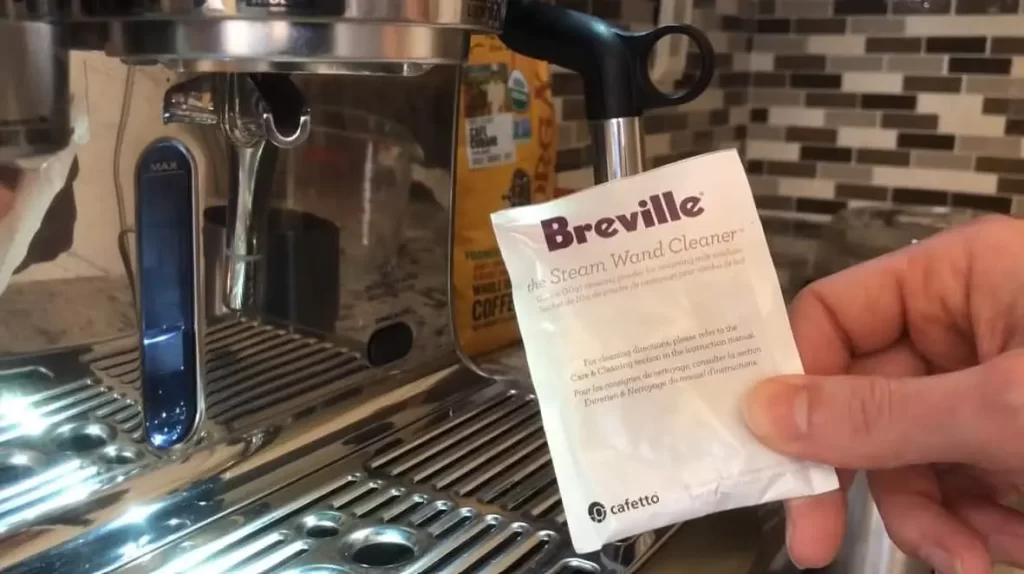
Importance of Regular Cleaning and Maintenance
Maintaining your frother is more than just a routine chore; it’s a labor of love for your coffee machine. Regular cleaning prevents milk residue buildup, which can lead to clogs and affect the frothing performance. By dedicating a few minutes to maintenance after each use, you’ll enjoy a flawless frothing experience with every cup.
Step-by-Step Guide to Cleaning the Frother After Each Use
Turn Off and Unplug: Always turn off your Breville Oracle Touch coffee machine and unplug it from the power source before cleaning.
Wipe the Exterior: Use a soft, damp cloth to wipe the exterior of the frother and remove any milk splatters or residue.
Purge the Steam Wand: To expel any remaining steam, place a container under the steam wand and activate it for a few seconds to clear out any excess moisture.
Disassemble the Steam Wand: If your frother allows for detachable parts, carefully remove the steam wand from the machine following the manufacturer’s instructions.
Clean the Steam Wand: Use a damp cloth to wipe the steam wand’s exterior. For the wand’s tip, a small brush or pin can help clear any milk deposits or blockages.
Soak and Rinse: Submerge the steam wand in warm, soapy water for a few minutes. Then, rinse it thoroughly with clean water.
Reassemble and Store: After ensuring the steam wand is completely dry, reassemble it as per the manufacturer’s guidelines. Store the frother in a cool, dry place to prevent dust and debris accumulation.
Also Read: Breville Oracle Touch Grinder Problems
Deep Cleaning the Frother on a Regular Schedule
In addition to daily cleaning, it’s essential to give your frother a more thorough cleaning at regular intervals. A deep clean prevents any hidden residues from affecting frothing performance.
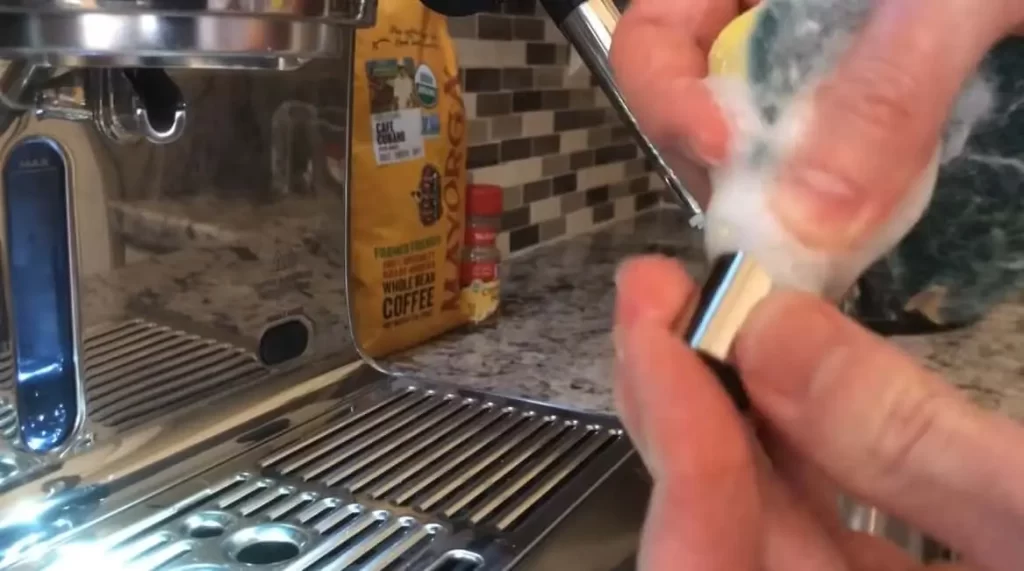
Prepare Cleaning Solution: Create a cleaning solution using equal parts water and white vinegar or a recommended descaling solution.
Run Cleaning Cycle: Follow the manufacturer’s instructions to run a cleaning cycle through the frother. This process will help remove any mineral deposits and milk buildup.
Rinse Thoroughly: After the cleaning cycle, rinse the frother thoroughly with clean water to remove any residual cleaning solution.
Repeat as Needed: Depending on your usage and water hardness, deep cleaning may be required every few weeks or as recommended by the manufacturer.
Tips for Maintaining the Frother to Prevent Future Issues
Use Fresh Milk: Always use fresh, cold milk for frothing, as it produces better foam and prevents milk proteins from breaking down.
Clean Immediately: Try to clean the frother immediately after each use to prevent milk residues from hardening and becoming more challenging to remove.
Monitor Steam Pressure: Keep an eye on your coffee machine’s steam pressure gauge to ensure it consistently reaches the required levels for efficient frothing.
Frequently Asked Questions (FAQs)
We understand that the world of coffee and frothers can be both exciting and daunting, so we’ve compiled a list of frequently asked questions to address any lingering queries you may have about your Breville Oracle Touch frother.
There are a few potential reasons for this issue. Firstly, ensure you are using cold milk directly from the refrigerator. Warm or room-temperature milk may hinder froth production. Secondly, experiment with different milk types, as higher fat content can yield creamier froth. Lastly, check the frother’s settings to ensure they are adjusted for your desired froth texture and temperature.
Unusual noises may result from the frother’s air intake system or issues with the steam valve. Try cleaning the air intake area gently to remove any debris. If the noise persists, inspect the steam valve for any irregularities. If you’re unsure, it’s best to seek professional assistance.
The frequency of deep cleaning depends on your usage and water hardness. As a general guideline, deep cleaning every few weeks or as recommended by the manufacturer will help remove mineral deposits and milk residue, ensuring optimal frothing performance.
Yes, you can use non-dairy milk alternatives like almond milk, soy milk, or oat milk in your Breville Oracle Touch frother. Keep in mind that different milk types may produce varying frothing results, so experimentation will help you find the best alternative for your preferred coffee beverages.
Final Thoughts
Experiencing problems with the Breville Oracle Touch frother not working can disrupt your coffee routine, but most issues can be resolved through simple troubleshooting steps. Regular maintenance, proper cleaning, and using the machine correctly can significantly improve its performance and longevity.
If the troubleshooting steps provided in this guide do not resolve the issue, it might indicate a more complex problem that requires professional inspection or repair. Contact Breville’s customer service or authorized service centers for assistance to ensure the frother operates smoothly, allowing you to enjoy your coffee just the way you like it.