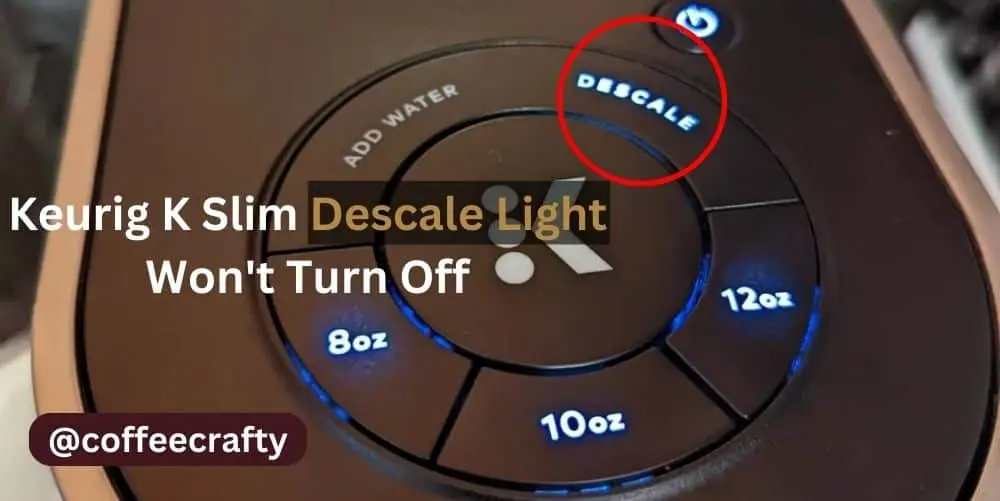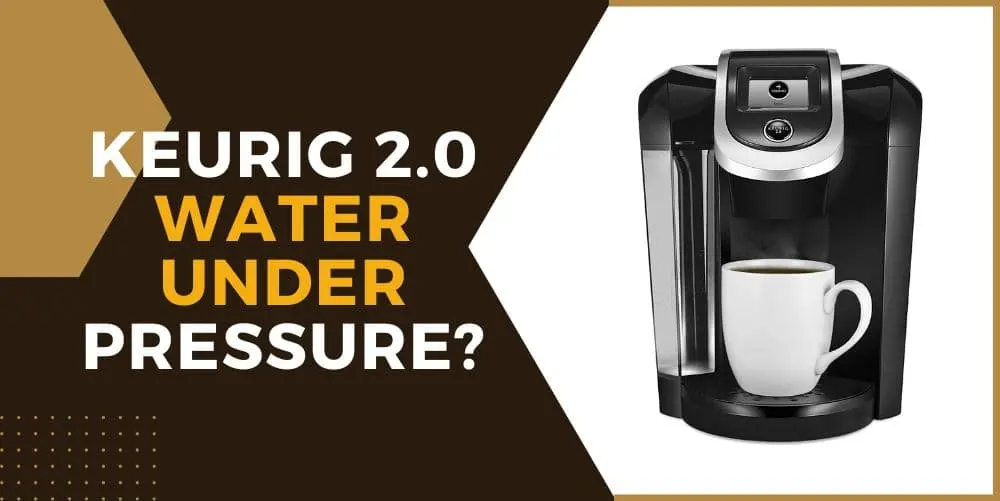Breville Oracle Touch Problems: Troubleshooting

The Breville Oracle Touch is a popular choice among coffee enthusiasts for its advanced features and ease of use. However, like any complex appliance, it can encounter issues over time.
This comprehensive troubleshooting guide will help you diagnose and fix common problems with your Breville Oracle Touch, ensuring you get back to enjoying your perfect cup of coffee without too much hassle.
Common Problems with Breville Oracle Touch
Even with its advanced technology and robust design, the Breville Oracle Touch, like any complex machine, may encounter occasional hiccups. As a coffee enthusiast, it’s essential to familiarize yourself with these common issues so you can address them swiftly and continue enjoying your coffee experience without interruption. Here are some of the most frequent problems you may come across:
Machine not turning on or power issues
Possible causes: Power supply disruptions, loose connections, or faulty power buttons.
Troubleshooting steps: Check power connections and ensure the machine is plugged in. If there’s a power outage, wait for power restoration. Verify the power button’s functionality and consider resetting the machine if needed.
Water flow problems and low pressure:
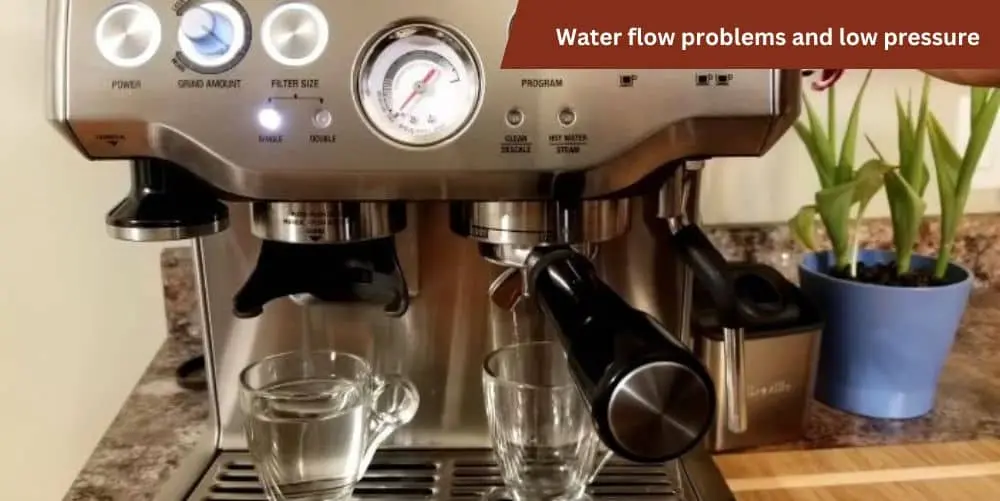
Possible causes: Clogged filters, mineral deposits, or airlock in the water line.
Troubleshooting steps: Clean and descale the machine regularly to prevent blockages. Check the water reservoir for debris. If experiencing low pressure, try priming the pump or purging the system to remove air.
Temperature inconsistency
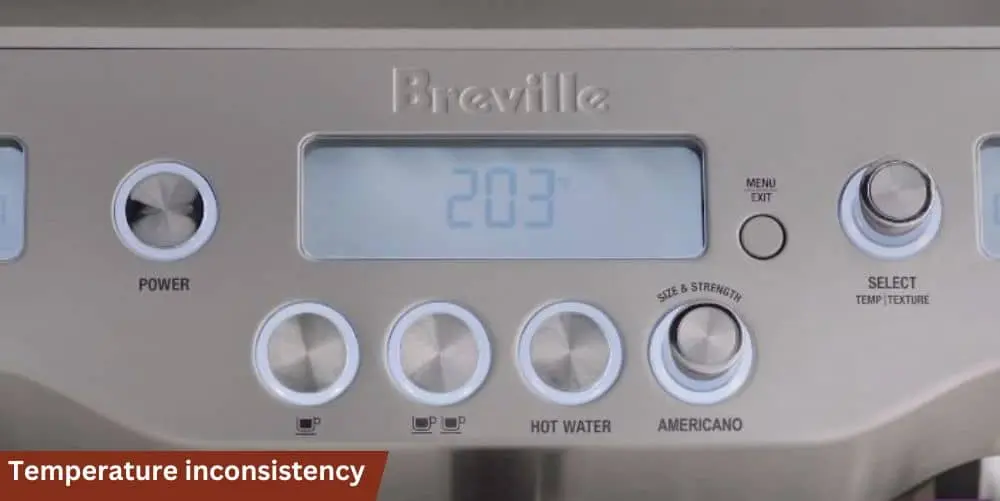
Possible causes: Incorrect temperature settings, worn-out gaskets, or temperature sensor issues.
Troubleshooting steps: Calibrate the machine’s temperature settings based on your preferences. Inspect the gaskets and replace them if necessary. If the temperature sensor is malfunctioning, seek professional assistance for repair.
Grinder issues and coffee grounds consistency
Possible causes: Grinder calibration, bean hopper overfilled, or grinder burrs in need of cleaning.
Troubleshooting steps: Adjust the grinder settings to achieve the desired coarseness or fineness. Avoid overfilling the bean hopper to prevent jamming. Regularly clean the grinder burrs to maintain optimal performance.
Recommended Read: Breville Oracle Touch Grinder Problems
Milk frothing problems and poor foam quality
Possible causes: Incorrect milk texture technique, blocked frothing wand, or milk not at the right temperature.
Troubleshooting steps: Practice milk frothing techniques to achieve desired texture. Clean the frothing wand regularly to prevent clogs. Ensure milk is at the appropriate temperature and avoid overheating.
Related Read: Breville Oracle Touch Frother Not Working
Troubleshooting Guide
Facing challenges with your beloved Breville Oracle Touch doesn’t have to be daunting. With a little know-how and some troubleshooting finesse, you’ll be well-prepared to conquer common issues and get back to brewing exceptional coffee in no time. Let’s dive into our comprehensive troubleshooting guide:

Preemptive Measures
Proper Machine Setup and Initial Calibration:
- During the initial setup, carefully follow the manufacturer’s instructions to ensure the machine is assembled correctly. This includes correctly inserting filters, properly attaching components, and priming the system.
- Perform the initial calibration for grind size, coffee strength, and milk temperature based on your preferences. This will set the foundation for your ideal coffee experience.
Regular Cleaning and Maintenance Routines:
- Clean the machine daily after each use to prevent the accumulation of coffee residues and milk deposits.
Using High-Quality Coffee Beans and Milk:
- Invest in freshly roasted, high-quality coffee beans for the best flavors and aromas.
- Use fresh, cold milk and experiment with different milk brands to find the one that froths best for your desired coffee beverages.
Specific Solutions
Machine Not Turning On or Power Issues
- Check that the power cord is securely connected to a functioning power outlet.
- Verify that the power button is functional and not stuck. If necessary, try a factory reset to restore default settings.
Water Flow Problems and Low Pressure
- Ensure the water reservoir is filled to the appropriate level and free of debris.
- If water flow is weak, check for clogged filters or mineral deposits. Clean and descale the machine as needed.
Temperature Inconsistency:
- Calibrate the temperature settings to your desired level using the machine’s menu options.
- Inspect and replace any worn-out gaskets that might be affecting temperature stability.
Grinder Issues and Coffee Grounds Consistency:
- Adjust the grinder settings to achieve the desired coarseness or fineness of the coffee grounds.
- Avoid overfilling the bean hopper, as this can lead to jamming. Regularly clean the grinder burrs to ensure a smooth grind.
Milk Frothing Problems and Poor Foam Quality:
- Practice different milk texture techniques to achieve your preferred froth consistency.
- Clean the frothing wand regularly to prevent milk residue buildup that can impact frothing performance.
Breville Oracle Touch Tamping Problems? Here is the solution.
Advanced Troubleshooting
While most issues with the Breville Oracle Touch can be resolved through the standard troubleshooting guide, some challenges may require a more in-depth approach. As you gain confidence in your barista skills and machine knowledge, you can venture into advanced troubleshooting methods. Here’s a guide to tackling more complex problems:
Resolving More Complex Issues
Flow Meter Calibration:
- If you notice inconsistent water flow or pressure, the flow meter may require calibration. Refer to the user manual for detailed instructions on how to perform this process.
Pressure Pump Adjustment:
- In some cases, the pressure pump may need fine-tuning to achieve optimal extraction. Adjusting the pump pressure should be done with caution and based on your coffee preferences.
PID Temperature Adjustment:
- The Breville Oracle Touch features a PID (Proportional Integral Derivative) controller for temperature management. While it comes pre-programmed, advanced users can explore adjusting the PID settings to achieve precise temperature control.
Understanding Error Messages
Error Code Decoding:
- Familiarize yourself with the machine’s error codes and their meanings. The Oracle Touch displays specific codes when it encounters certain issues. Understanding these codes can assist you in diagnosing problems more effectively.
Troubleshooting Error Messages:
- When an error message appears on the machine’s display, consult the user manual for guidance on addressing the issue. Often, the manual will provide step-by-step solutions for each error code.
Exploring Online Resources and Breville Support
Online Communities and Forums:
- Engage with online coffee communities and forums to exchange experiences and seek advice from fellow Breville Oracle Touch users. These platforms often host discussions on troubleshooting and helpful tips.
Preventive Maintenance Tips
Prevention is the key to keeping your Breville Oracle Touch in top-notch condition and ensuring its longevity. By incorporating regular maintenance into your coffee-making routine, you can prevent potential issues and enjoy consistently excellent brews. Here’s a guide to implementing preventive maintenance practices:
Creating a Maintenance Schedule

Daily Cleaning:
- After each use, make it a habit to clean the coffee machine thoroughly. Empty and rinse the drip tray, remove and wash the portafilter and filters, and wipe down the exterior to prevent the buildup of coffee residues and milk splatters.
Regular Descaling:
- Follow the recommended descaling schedule, usually every 2-3 months, to remove mineral deposits and ensure the internal components function optimally.
- B. Understanding When to Replace Certain Parts
Replace Water Filters:
- If your Breville Oracle Touch uses water filters, be attentive to the indicator that signals when it’s time to change them. Regularly replacing the filters will improve water quality and protect the machine from mineral buildup.
Inspect Gaskets and Seals:
- Periodically check the gaskets and seals, especially those in the portafilter and group head, for signs of wear. Worn-out gaskets can lead to temperature inconsistencies and may need replacement.
Cleaning and Descaling Guidelines
Cleaning the Grinder:
- Clean the grinder regularly to prevent oil accumulation and maintain consistent grind quality. Follow the user manual’s instructions for safe and effective grinder cleaning.
Milk Frothing Wand Care:

- After each use, purge the steam wand to remove any milk residue. Occasionally disassemble the frothing wand and clean its components thoroughly to ensure proper frothing performance.
Proper Storage of Beans and Milk:
- Store coffee beans in an airtight container away from light and heat to preserve their freshness and flavors.
- Keep milk refrigerated at the appropriate temperature to avoid spoilage and ensure the best frothing results.
Regular Maintenance Checks
Inspecting and Lubricating Moving Parts:
- Periodically inspect moving parts and apply lubrication as necessary to maintain smooth operation and prevent unnecessary wear.
Check Water Reservoir and Drip Tray:
- Regularly empty and clean the water reservoir and drip tray to prevent mold or bacterial growth and maintain a clean coffee-making environment.
Conclusion
For more complex issues or after exhausting troubleshooting steps, consult the Breville Oracle Touch manual for further guidance and contact information. Breville offers customer support and repair services. You can also find helpful resources and troubleshooting tips online from user forums.