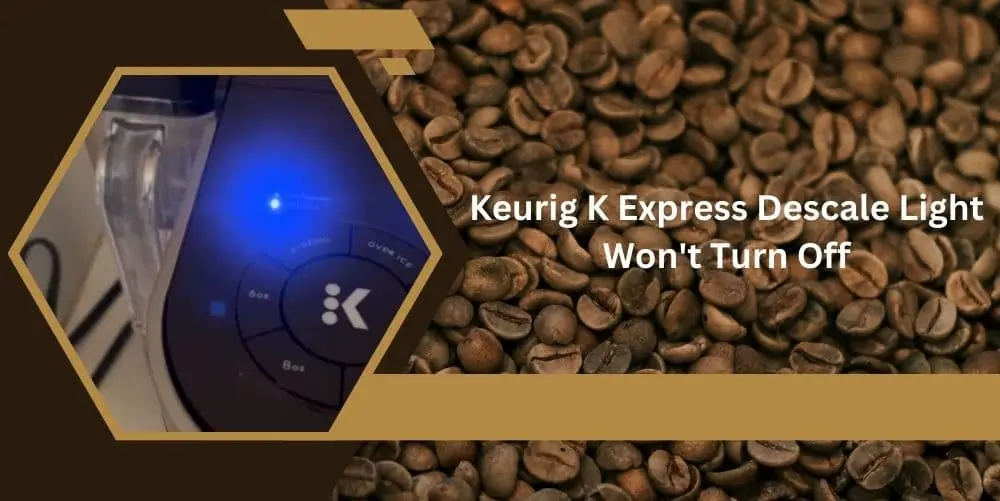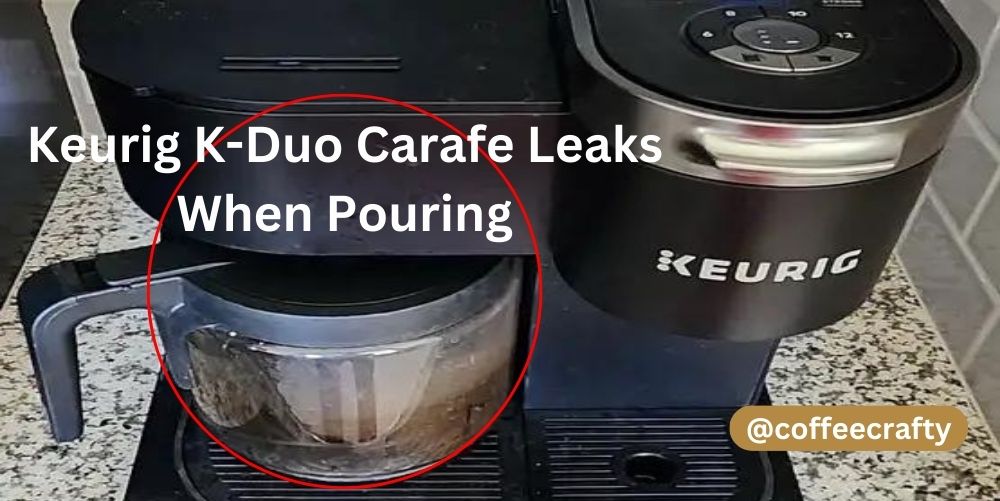How to Connect Nespresso Vertuo Next to Wifi

The Nespresso Vertuo Next coffee machine combines convenience with quality, allowing coffee enthusiasts to savor their preferred brews with ease. One of its notable features is its ability to connect to WiFi, enabling remote brewing and access to a range of functionalities via the Nespresso mobile app.
If you’re eager to unlock the full potential of your Vertuo Next, here’s a comprehensive guide on how to connect it to your WiFi network
Preparing Your Nespresso Vertuo Next for Wi-Fi Setup
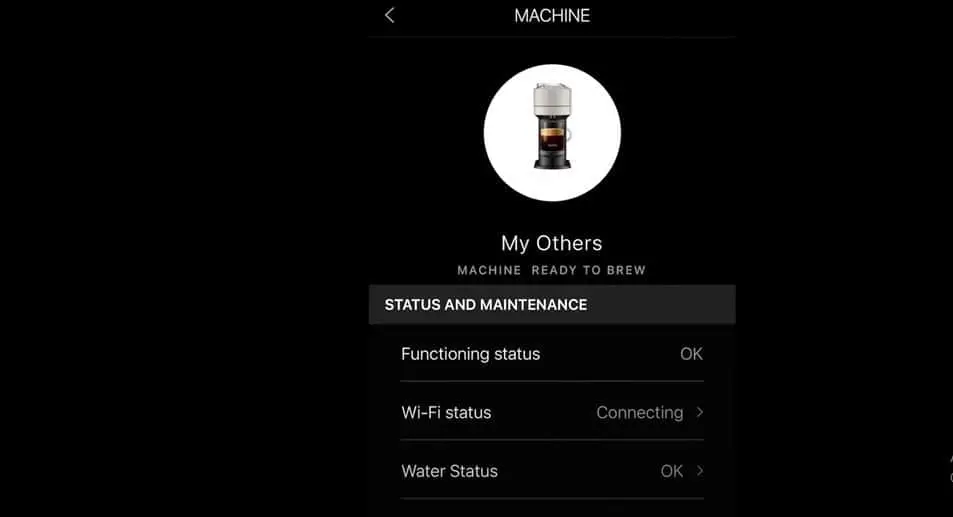
Before you begin setting up your Nespresso Vertuo Next for Wi-Fi connectivity, there are a few steps you need to take to ensure a smooth and successful setup process.
Check Your Firmware Version: Make sure that your Nespresso Vertuo Next is running the latest firmware version. To check the firmware version, press and hold the button on the top of the machine until the light turns white. The light will blink a specific number of times to indicate the firmware version. You can find a list of the latest firmware versions on the Nespresso website.
Check Your Wi-Fi Network: Make sure that your Wi-Fi network meets the requirements for the Nespresso Vertuo Next. The machine requires a 2.4GHz Wi-Fi network and does not support 5GHz networks. Additionally, your Wi-Fi network should be WPA/WPA2 secured.
Download the Nespresso App: To take full advantage of the Nespresso Vertuo Next’s Wi-Fi connectivity, download the Nespresso App from the App Store or Google Play Store. The app is free to download and offers a variety of features, including personalized coffee recipes and capsule reordering.
Connecting Your Nespresso Vertuo Next to Wi-Fi
Now that you’ve prepared your Nespresso Vertuo Next for Wi-Fi setup, it’s time to connect it to your Wi-Fi network. Here’s a step-by-step guide to connecting your machine to Wi-Fi:
Turn on your Nespresso Vertuo Next and make sure it’s in standby mode.
Open the Nespresso App on your smartphone or tablet and log in to your Nespresso account.
Tap the “Machines” icon at the bottom of the screen and select your Nespresso Vertuo Next from the list of machines.
Tap “Connect to Wi-Fi” and follow the on-screen instructions to connect your machine to your Wi-Fi network. You’ll need to enter your Wi-Fi network name and password to connect.
Once your machine is connected to Wi-Fi, you’ll see a confirmation message on the app. You can now access all of the app’s features, including personalized coffee recipes and capsule reordering.
If you encounter any issues during the setup process, try restarting your Nespresso Vertuo Next and your Wi-Fi router. You can also check that your Wi-Fi network meets the requirements for the machine and that your firmware is up to date. If you continue to experience issues, contact Nespresso customer support for further assistance.
Using the Nespresso App
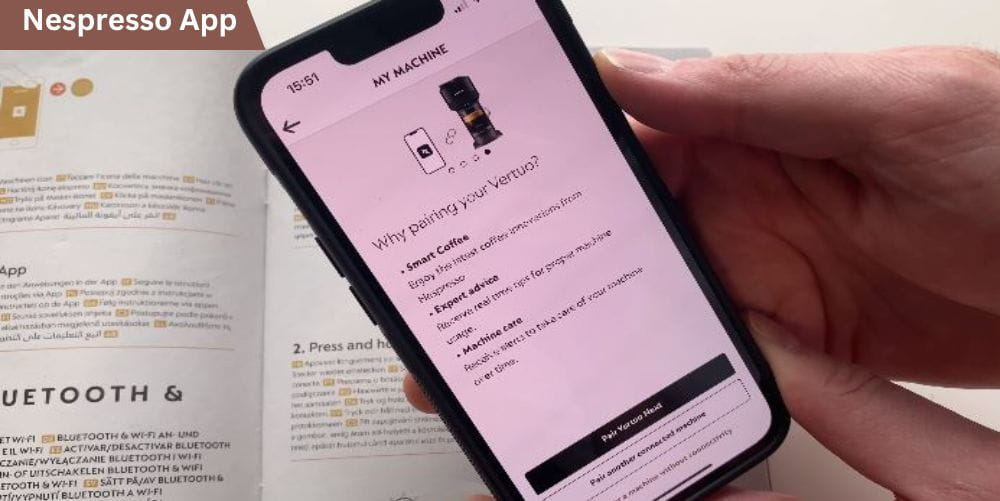
Now that your Nespresso Vertuo Next is connected to Wi-Fi, you can take advantage of all the features offered by the Nespresso App. Here’s a closer look at some of the things you can do with the app:
Personalized Coffee Recipes: The app offers a wide variety of personalized coffee recipes that you can create based on your preferences. From classic espresso to milk-based drinks and even iced coffees, there’s something for everyone. You can customize the strength, size, and temperature of each drink to create the perfect cup every time.
Capsule Reordering: With the app, you can easily reorder capsules before you run out. You can set up automatic reordering based on your preferences, or order capsules manually with just a few taps on your smartphone.
Machine Maintenance: The app can also help you maintain your Nespresso Vertuo Next by providing cleaning and descaling reminders. You can set up notifications to remind you when it’s time to clean or descale your machine, ensuring that it always performs at its best.
Machine Customization: You can also customize your machine’s settings through the app. You can adjust the volume and temperature of your drinks, as well as the default cup size.
Access to Exclusive Content: The app also gives you access to exclusive content, such as coffee recipes, tutorials, and tips from Nespresso experts.
Tips for Maximizing Your Nespresso Vertuo Next’s Wi-Fi Connection
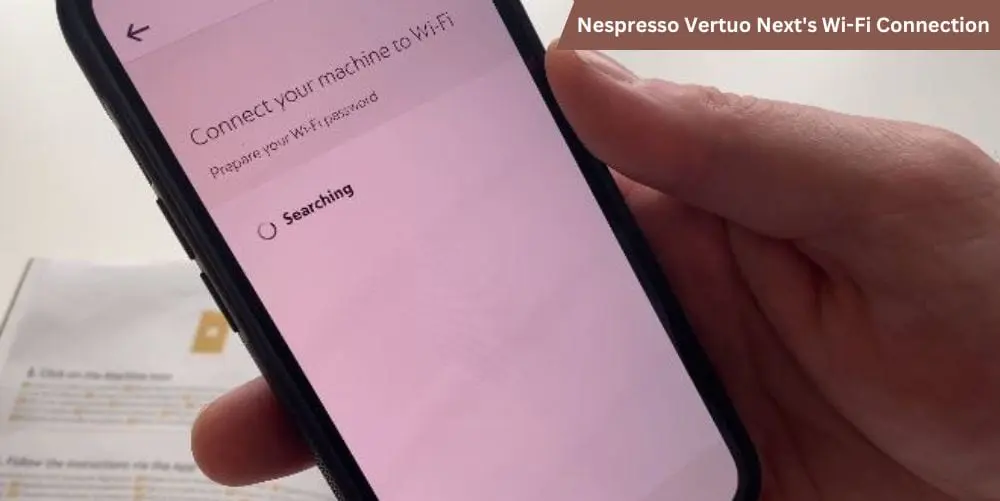
Ensure that your machine is close to your Wi-Fi router. The closer your Nespresso Vertuo Next is to your Wi-Fi router, the stronger the signal will be. Try to keep the machine within a few meters of the router for the best connection.
Keep your machine and router free from interference. Other electronics and appliances can interfere with your Wi-Fi signal, causing it to weaken or drop altogether. Keep your Nespresso Vertuo Next and Wi-Fi router away from devices that could cause interference, such as microwaves, cordless phones, and baby monitors.
Use a Wi-Fi extender or booster. If you’re having trouble getting a strong Wi-Fi signal in your kitchen, you can use a Wi-Fi extender or booster to increase the signal strength. These devices work by picking up the Wi-Fi signal from your router and amplifying it so that it can reach farther.
Check for firmware updates regularly. Nespresso releases firmware updates periodically that can improve your machine’s Wi-Fi connectivity and performance. Check for updates regularly in the Nespresso App and install them as soon as they become available.
Reset your machine and router if you experience connection issues. If you’re experiencing connection issues, try resetting your Nespresso Vertuo Next and Wi-Fi router. Turn off both devices, wait a few minutes, and then turn them back on. This can often resolve connectivity issues and get your machine back online.
Use a strong Wi-Fi password. Make sure that your Wi-Fi password is strong and secure to prevent unauthorized access to your network. Use a combination of letters, numbers, and symbols, and avoid using common words or phrases.
Frequently Asked Questions
The Nespresso Vertuo Next is compatible with Wi-Fi if it has the “Connectivity” feature. You can check this by looking for the “Connectivity” icon on the machine or checking the product description on the Nespresso website.
No, you can only connect your Nespresso Vertuo Next to one Wi-Fi network at a time. If you want to switch to a different network, you’ll need to disconnect your machine from the current network and connect it to the new one.
Yes, you need the Nespresso App to connect your Nespresso Vertuo Next to Wi-Fi. The app is available for free on both the App Store and Google Play.
If you’re having trouble connecting your Nespresso Vertuo Next to Wi-Fi, try restarting your machine and your Wi-Fi router. You can also make sure that your Wi-Fi network meets the requirements for the machine and that your firmware is up to date. If you continue to experience issues, contact Nespresso customer support for further assistance.
Yes, you can customize the size and strength of your coffee with the Nespresso App. You can adjust the volume and temperature of your drinks, as well as the default cup size.
The Nespresso App is available in most countries where Nespresso products are sold. However, the app’s features and availability may vary depending on your location.
Conclusion
Connecting your Nespresso Vertuo Next to Wi-Fi can enhance your coffee brewing experience by giving you access to advanced features and functions. You can easily connect your machine to your Wi-Fi network and start exploring the possibilities that the Nespresso App has to offer.
If you have any specific questions or encounter issues during the setup process, refer to the Nespresso app’s support section or reach out to Nespresso customer service for assistance.