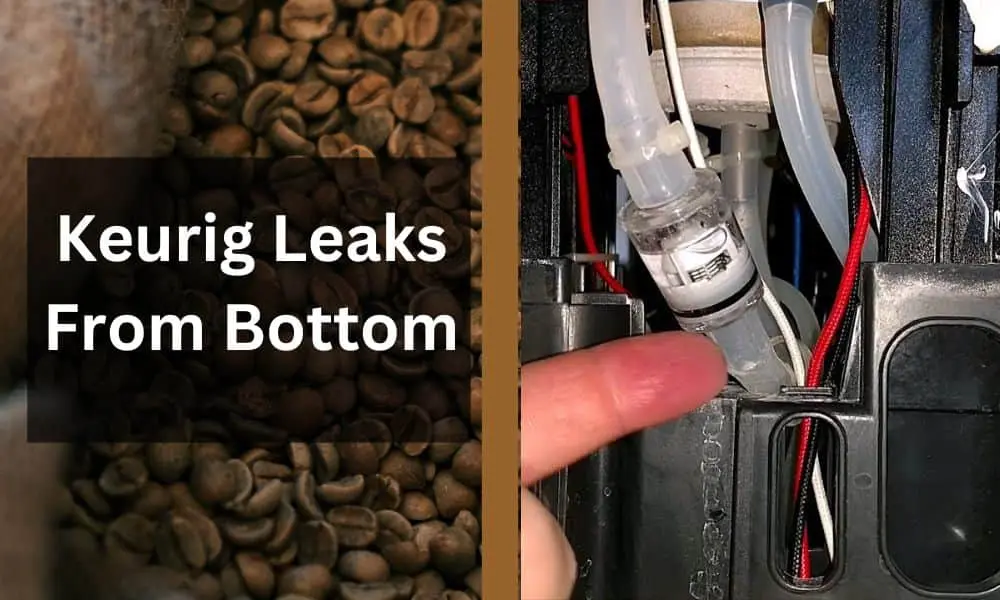Nespresso Vertuo Blinking White Light: How to Fix
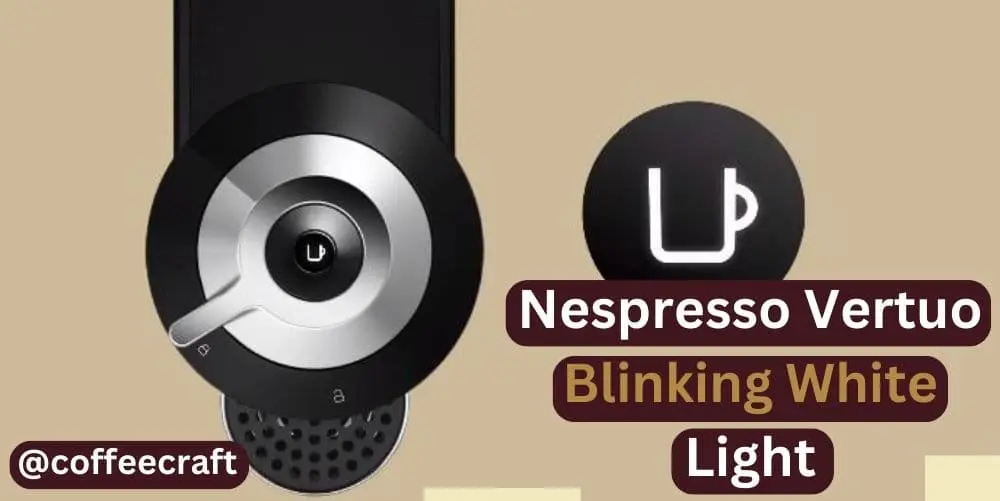
The Nespresso Vertuo is a popular choice for those who want a high-quality cup of coffee or espresso with just the touch of a button. However, like any machine, the Nespresso Vertuo can encounter issues from time to time. One such issue is the blinking white light that can appear on the machine. This can be frustrating, as it prevents you from enjoying your favorite beverage.
We’ll take a look at the causes of the blinking white light on the Nespresso Vertuo and provide you with step-by-step instructions on how to troubleshoot and fix the issue. Hope, this guide will help you get your machine up and running again in no time.
Causes of Blinking White Light

If you’ve noticed a blinking white light on your Nespresso Vertuo, there are several potential causes. Here are some of the most common reasons why your Nespresso Vertuo may be displaying a blinking white light:
Low Water Level: One of the most common reasons for a blinking white light on the Nespresso Vertuo is the low water level in the tank. This can prevent the machine from brewing your coffee or espresso.
Blocked Needles: If the needles in the brewing unit become blocked with coffee grounds or other debris, it can cause the Nespresso Vertuo to display a blinking white light.
Capsule Recognition Issues: Another potential cause of a blinking white light is a problem with the machine’s capsule recognition system. This can occur if the machine doesn’t recognize the capsule or if it recognizes it as the wrong type.
Electrical Problems: In some cases, a blinking white light on the Nespresso Vertuo can be caused by electrical problems, such as a faulty power supply or circuit board.
Related Read: Nespresso Vertuo Next Leaking Water
Nespresso Vertuo Troubleshooting Guide
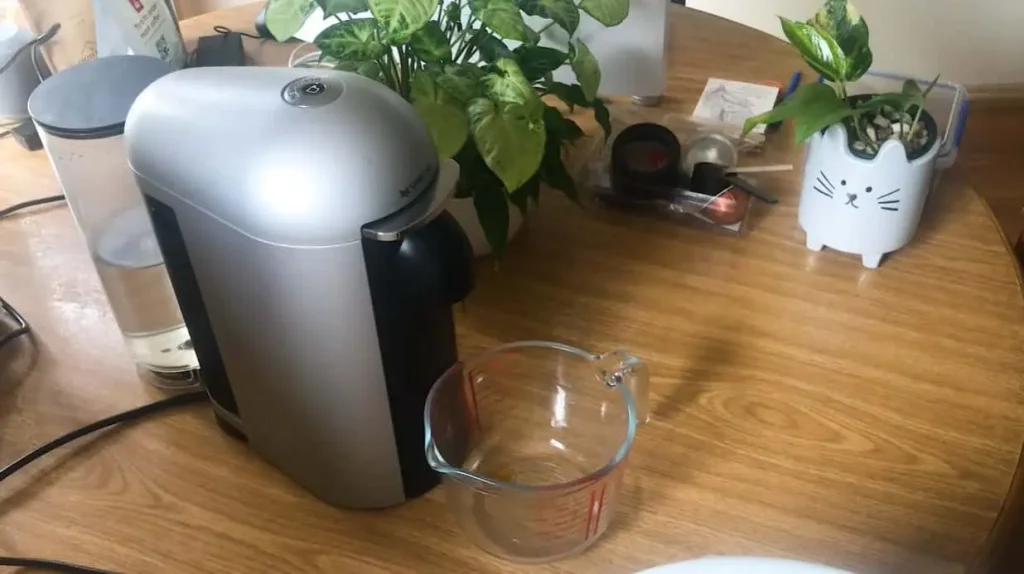
Check the Water Level: The first thing to check when you notice a blinking white light on your Nespresso Vertuo is the water level in the tank. Make sure that there is enough water in the tank for the machine to brew your coffee or espresso. If the water level is low, fill the tank with fresh, clean water and try brewing again.
Clean the Needles: If the water level isn’t the issue, the next step is to clean the needles in the brewing unit. To do this, turn off the machine and unplug it. Remove the capsule holder and clean the needles with a small brush or toothbrush. Make sure to remove any coffee grounds or debris that may be stuck in the needles. Once you’ve cleaned the needles, reassemble the machine and try brewing again.
Check the Capsule: If the needles are clean and the water level is sufficient, the next step is to check the capsule. Make sure that the capsule is inserted correctly and that the machine recognizes it as the correct type. If the machine doesn’t recognize the capsule, try inserting it again or using a different capsule.

Reset the Machine: If none of the above steps work, you can try resetting the machine. To do this, turn off the machine and unplug it. Wait for at least 10 seconds, then plug it back in and turn it on. Try brewing again and see if the blinking white light has disappeared.
Low Water Level Troubleshooting
Check the Water Level: The first thing to do when you notice a blinking white light is to check the water level in the tank. If the water level is low, the machine won’t be able to brew your coffee or espresso.
Refill the Tank: If the water level is low, refill the tank with fresh, clean water. Make sure not to overfill the tank, as this can also cause issues. The water level should be between the minimum and maximum fill lines.
Perform a Cleaning Cycle: Once you’ve refilled the tank, run a cleaning cycle to clear out any air pockets that may have formed in the machine’s water lines. To do this, turn on the machine and wait for it to warm up. Place a cup under the coffee spout and press the button to start a cleaning cycle. Let the machine run until the cup is full, then discard the water.
Try Brewing Again: Once you’ve completed the cleaning cycle, try brewing your coffee or espresso again. If the blinking white light persists, there may be another issue that needs to be addressed. Refer to the previous section for additional troubleshooting steps.
Recommended Post: Nespresso Vertuo Not Pumping Water
Blocked Needles Troubleshooting
Another common cause of a blinking white light on the Nespresso Vertuo is blocked needles. If the needles that puncture the coffee capsule are clogged or blocked, the machine won’t be able to extract the coffee or espresso. Here’s how to troubleshoot and fix this issue:

Check for Blockages: The first step is to check the needles for any blockages. Lift the machine’s head and inspect the needles that puncture the coffee capsule. If you notice any buildup or blockages, clean them out with a toothpick or a needle.
Run a Cleaning Cycle: Once you’ve cleared any blockages, run a cleaning cycle to flush out any remaining debris. Fill the water tank with water and add a Nespresso descaling solution according to the instructions on the package. Place a cup under the coffee spout and start a cleaning cycle. Let the machine run until the cup is full, then discard the water.
Try Brewing Again: Once you’ve completed the cleaning cycle, try brewing your coffee or espresso again. If the blinking white light persists, there may be another issue that needs to be addressed. Refer to the previous sections for additional troubleshooting steps.
Capsule Recognition Troubleshooting
If your Nespresso Vertuo is not recognizing the coffee capsule, this can also cause a blinking white light. Here are the steps to troubleshoot and fix this issue:

Check the Capsule: The first step is to check the coffee capsule. Make sure that it’s compatible with the Nespresso Vertuo and that it’s inserted correctly. If the capsule is damaged or incorrectly inserted, the machine won’t be able to recognize it.
Clean the Capsule Holder: If the capsule is inserted correctly and still not being recognized, the capsule holder may be dirty. Remove the capsule holder and clean it thoroughly with a damp cloth. Make sure that it’s completely dry before reinserting it.
Reset the Machine: If the above steps don’t work, try resetting the machine. Unplug the machine from the power outlet and let it sit for a few minutes. Plug it back in and try brewing your coffee or espresso again.
Other Troubleshooting Tips
If you’ve tried all of the above troubleshooting steps and are still experiencing a blinking white light on your Nespresso Vertuo, here are a few other tips to try:

Check the Power Supply: Make sure that the machine is properly plugged in and that the power outlet is working. If there’s an issue with the power supply, the machine won’t work properly.
Check the Water Tank: Ensure that the water tank is filled to the appropriate level. If the water level is too low, the machine won’t be able to brew coffee or espresso.
Clean the Machine: Regular cleaning is essential for maintaining the Nespresso Vertuo’s performance. Clean the capsule holder, drip tray, and water tank regularly to prevent any buildup that can cause issues.
Perform a Descaling Cycle: If the machine hasn’t been descaled in a while, it may be causing issues. Run a descaling cycle according to the instructions on the Nespresso descaling solution package.
Read Also: Nespresso Vertuo Not Working
Conclusion
A blinking white light on your Nespresso Vertuo can be frustrating, but with the right steps, it’s usually easy to fix. Regular maintenance and prompt attention to issues can keep your machine running smoothly and prolong its lifespan.
If all else fails, Nespresso’s customer support is there to help you resolve more complex problems. Enjoy your perfect cup of coffee with a well-maintained Nespresso Vertuo!